Ford Mustang (1999-2004) Service Manual: Cable and Bracket
Removal
1. Raise the vehicle on a hoist. For additional information, refer to Section.
2. Remove the cable shift from the shifter lever and bracket and discard the clip.
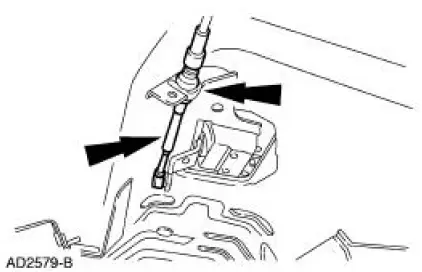
3. Remove the bolt from the cable.
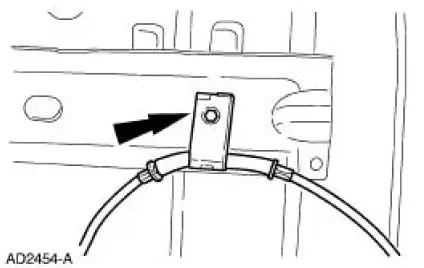
4. Remove the bolt from the cable.
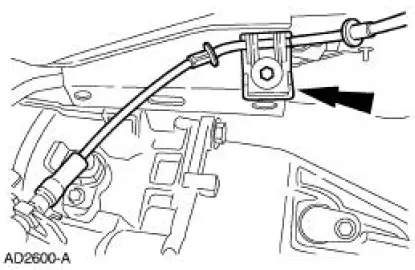
5. Disconnect the transmission range selector lever cable from the TR sensor lever.
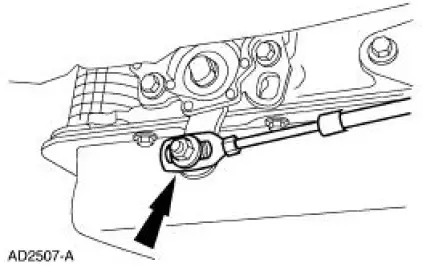
6. Remove the transmission shift cable bracket (7B229) from the transmission.
1. Remove the bolts.
2. Remove the bracket.
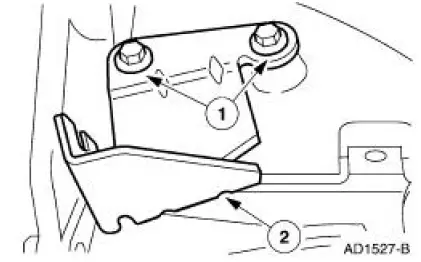
Installation
1. NOTE: It is necessary to install a new plastic clip prior to installation.
To install, reverse the removal procedure.
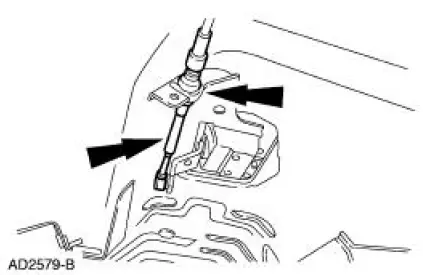
 Brake Shift Interlock Actuator
Brake Shift Interlock Actuator
Removal
1. Remove the shifter top control panel.
2. Disconnect the electrical connectors.
3. Remove the shifter bezel.
4. Remove the bulb from the bezel.
5. Disconnect the electrical connect ...
 Selector Lever
Selector Lever
Removal
1. Remove the shifter top control panel.
2. Disconnect the electrical connectors.
3. Remove the shifter bezel.
4. Remove the bulb from the bezel.
5. Disconnect the TCS connector.
6 ...
Other materials:
General operating tips
Manual Climate Control
• To reduce fog build-up on the windshield during humid weather, select
Defrost. You can also improve clearing by increasing the temperature
and fan speed.
• To reduce humidity build-up inside the vehicle, do not drive with the
syste ...
Contaminated Refrigerant Handling
1. CAUTION: If contaminated refrigerant is detected, DO NOT recover the
refrigerant
into your recovery/recycling equipment.
Recover the contaminated refrigerant using suitable recovery-only equipment
designed for
capturing and storing contaminated refrigeran ...
Installation
WARNING: To reduce the risk of serious personal injury, read
and follow all warnings,
cautions and notes at the beginning of the removal procedure.
1. Disconnect the battery ground cable and wait at least one minute. For
additional information,
re ...
