Ford Mustang (1999-2004) Service Manual: Antenna (Removal and Installation)
Removal
1. Lower the glove compartment by releasing the stops from the instrument panel.
2. Disconnect the antenna in-line connector
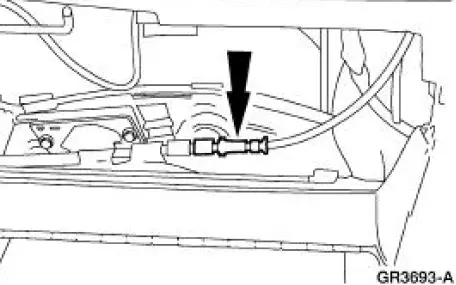
3. Remove the antenna base and cable.
1. Remove the radio antenna base cap.
2. Remove the screws.
3. Remove the antenna base and cable.
- Disconnect the antenna cable grommet.
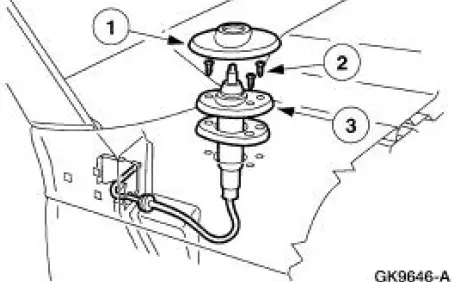
Installation
1. To install, reverse the removal procedure.
 Antenna
Antenna
Torque Specifications
Antenna
The antenna system consists of:
antenna mast
antenna base and cable
antenna lead-in cable
The radio antenna uses a two-piece coaxial cable to connect ...
 Cable - Antenna Lead In
Cable - Antenna Lead In
Removal
1. Remove the audio unit. Refer to Section.
2. Lower the glove compartment by releasing the stops from the
instrument panel.
3. Disconnect the antenna in-line connector.
4. Remove ...
Other materials:
Engine Front Cover
Material
Item
Specification
Metal Surface Cleaner
F4AZ-19A536-RA or equivalent
WSE-M5B392-
A
Silicone Gasket and Sealant
F7AZ-19554-EA or equivalent
WSE-M4G323-
A4
SAE 5W-30 Premium Synthetic
Blend Motor Oil
XO-5W30-QSP ...
Exhaust Gas Recirculation (EGR) Valve - Cobra
Removal and Installation
1. Disconnect the accelerator cable and the speed control cable.
2. Remove the accelerator cable bracket bolts.
3. Release the clip and position the accelerator cable bracket and the cables
aside.
4. Disconnect the electrical c ...
Installation
1. Install the RH engine insulator.
Install the nuts.
Install the bolts.
2. Install the LH engine insulator.
3. Connect the engine ground strap.
4. Install the bracket.
5. Lower the vehicle.
6. Lower the engine.
7. Raise the vehicle.
8. Ins ...
