Ford Mustang (1999-2004) Service Manual: Subwoofer Amplifier - Convertible
Removal and Installation
1. NOTE: The convertible top needs to be in the up position to remove the subwoofer amplifiers.
From inside the luggage compartment, remove the forward panel.
1. Remove the pin-type retainers.
2. Remove the forward panel.
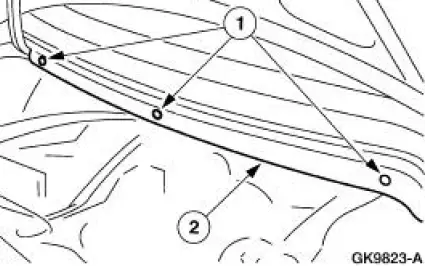
2. NOTE: LH and RH subwoofer amplifiers are similar.
Remove the subwoofer amplifiers.
1. Disconnect the electrical connectors.
2. Remove the nuts.
3. Remove the subwoofer amplifiers.
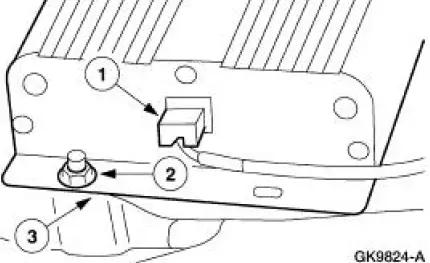
3. To install, reverse the removal procedure.
Subwoofer Amplifier -Coupe
Removal and Installation
1. Remove the subwoofer amplifier.
1. Remove the screws.
2. Remove the subwoofer amplifier.
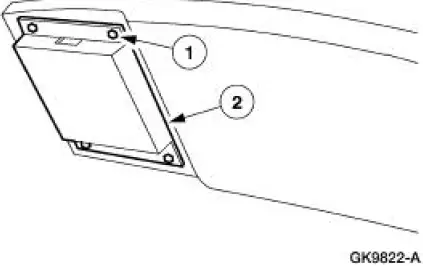
2. To install, reverse the removal procedure.
 Audio Unit (Removal and Installation)
Audio Unit (Removal and Installation)
Removal and Installation
1. Remove the instrument panel center finish panel. For additional
information, refer to Section
2. Remove the audio unit.
1. Remove the screws.
2. Disconnect ...
 Subwoofer Amplifier - Mach 1000
Subwoofer Amplifier - Mach 1000
Removal and Installation
1. Remove the subwoofer assembly.
1. Remove the two attaching nuts.
2. Remove the screw.
3. Disconnect the electrical connectors.
2. Remove the subwoofer ...
Other materials:
Motorcraft part numbers
1For spark plug replacement, see your authorized dealer. See Scheduled
Maintenance
Information for the appropriate intervals for changing the spark plugs.
Replace the spark plugs with ones that meet Ford material and design
specifications for
your vehicle, ...
Anti-Lock Control
Refer to Wiring Diagrams Cell 42 , Anti-Lock Brake for schematic and
connector information.
Special Tool(s)
Worldwide Diagnostic System
(WDS)
418-F224,
New Generation STAR (NGS)
Tester
418-F052, or equivalent scan
tool
73 Digita ...
Electronic compass
The compass heading displays in the center-integrated display.
Note: Driving near large buildings, bridges, power lines and powerful
broadcast antenna may affect the compass reading. Magnetic or metallic
objects placed in, on or near your vehicle may also aff ...
