Ford Mustang (1999-2004) Service Manual: Lamp Assembly - Fog Lamp (GT)
Removal
1. Raise and support the vehicle.
2. Remove the screw.
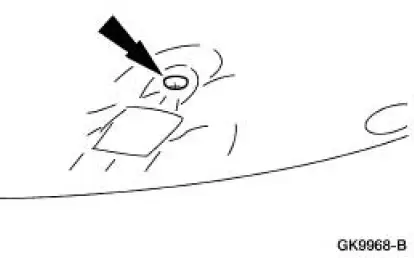
3. Partially lower the vehicle and remove the fog lamp assembly.
1. Disconnect the electrical connector.
2. Remove the two screws.
3. Remove the fog lamp assembly and replace the bulb if necessary.
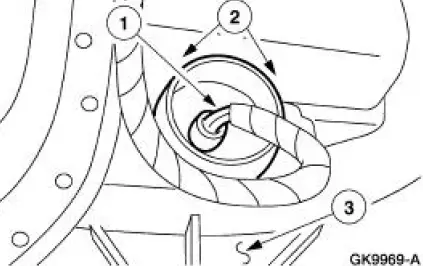
Installation
1. NOTE: Be sure the fascia clip is correctly installed on the bottom side of the fog lamp assembly bracket.
To install, reverse the removal procedure.
Lamp Assembly -Fog Lamp (Cobra)
Removal and Installation
1. Raise and support the vehicle. For additional information, refer to Section.
2. Remove the fog lamp assembly.
1. Disconnect the electrical connector.
2. Remove the four screws.
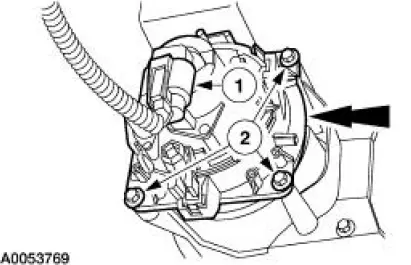
3. To install, reverse the removal procedure.
 Lamp Assembly - Headlamp
Lamp Assembly - Headlamp
Removal
1. NOTE: Make sure that the headlamp switch and the ignition switch are
in the OFF position.
Raise the headlamp retainers.
2. Remove the headlamp assembly.
Disconnect the electrical ...
 Lamp Assembly - Rear
Lamp Assembly - Rear
Removal
1. Position the luggage compartment trim aside.
Remove the two retainers.
2. Remove the four rear lamp nuts.
3. Remove the rear lamp assembly, disconnect the electrical connectors an ...
Other materials:
Switch - Door Lock
Removal
1. CAUTION: Place a rag between the window regulator switch
plate and the door trim
panel to avoid damaging the door trim panel.
Position the window regulator switch plate (14524) aside.
1. Pull at service notch.
2. Lift to release t ...
Installation
All axles
1. Position the ring gear and the differential case. Align the bolt holes by
starting two bolts through
the holes in the differential case and the ring gear. Press the ring gear on the
differential case.
2. Install the bolts.
Apply Stud and Bea ...
Child Safety Seat Belt - Tether Anchor
Removal and Installation
Hard top only
1. Remove the package tray. For additional information, refer to Section.
2. Remove the bolts and the tether anchor bracket.
Convertible only
3. NOTE: Rework the sheet metal to its original condition and structural
in ...
