Ford Mustang (1999-2004) Service Manual: Antenna (Removal and Installation)
Removal
1. Lower the glove compartment by releasing the stops from the instrument panel.
2. Disconnect the antenna in-line connector
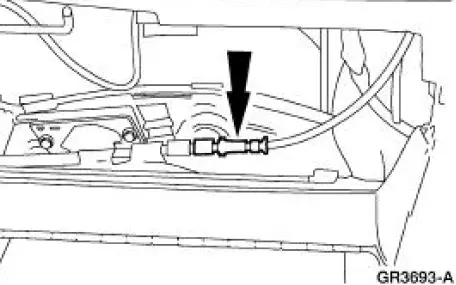
3. Remove the antenna base and cable.
1. Remove the radio antenna base cap.
2. Remove the screws.
3. Remove the antenna base and cable.
- Disconnect the antenna cable grommet.
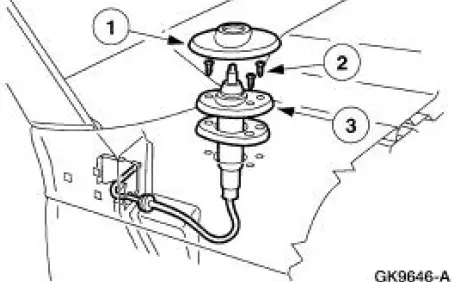
Installation
1. To install, reverse the removal procedure.
 Antenna
Antenna
Torque Specifications
Antenna
The antenna system consists of:
antenna mast
antenna base and cable
antenna lead-in cable
The radio antenna uses a two-piece coaxial cable to connect ...
 Cable - Antenna Lead In
Cable - Antenna Lead In
Removal
1. Remove the audio unit. Refer to Section.
2. Lower the glove compartment by releasing the stops from the
instrument panel.
3. Disconnect the antenna in-line connector.
4. Remove ...
Other materials:
Exhaust Manifold - Inspection
Special Tool(s)
Straight Edge
303-D039 (D83L-4201-A) or
equivalent
1. Place a straight edge across the exhaust manifold flanges and check for
warping with a feeler
gauge.
Bearing -Inspection
1. Inspect bearings for the following defects. P ...
Front Seat Backrest
Disassembly and Assembly
All vehicles
1. Remove the front seat backrest. For additional information, refer to
Front Seat Backrest in this
section.
2. Remove the front seat backrest head restraint (611A08).
3. Remove the screws and the safety belt guid ...
Switch - Key-In-Ignition Warning
Removal
1. Remove the ignition switch lock cylinder.
1. Insert the ignition key and turn to the RUN position.
2. Insert a punch in the access hole of the steering column and
press the release tab while
pulling out the ignition switch lock cy ...
