Ford Mustang (1999-2004) Service Manual: Input Shaft and Bearing
Special Tool(s)
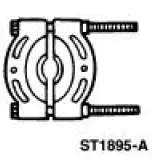 |
Remover, Driver Pinion Bearing Cone 205-D002 (D79L-4621-A) or equivalent |
 |
Installer, Drive Pinion Bearing Cone 205-011 (T57L-4621-B) |
 |
Remover/Installer, Bearing Tube 308-024 (T75L-7025-B) |
Disassembly and Assembly
1. Disassemble the input shaft.
1. Remove the third/fourth synchronizer blocking ring.
2. Remove the input shaft thrust washer.
3. Remove the input shaft thrust bearing.
4. Remove the input shaft pocket bearing.
- Inspect all components for wear or damage. Install new components as necessary.
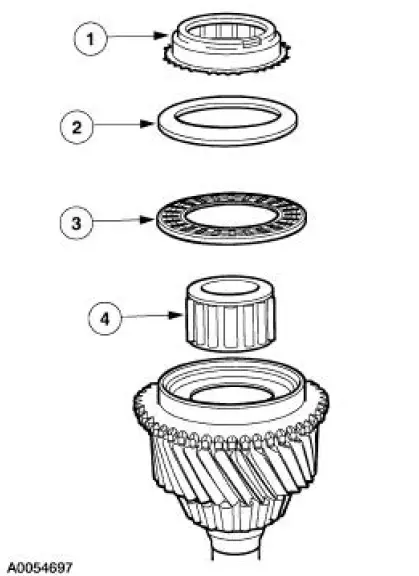
2. Using the special tool and a press, remove the input shaft front bearing assembly. Discard the bearing.
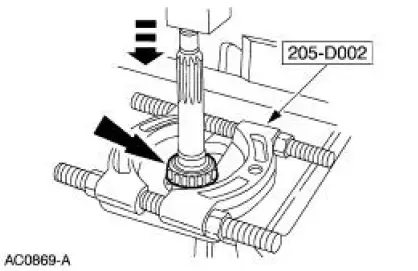
3. Inspect the input shaft and bearings for wear or damage. Install new components as necessary.
4. Using the special tools and a press, install the new input shaft front bearing.
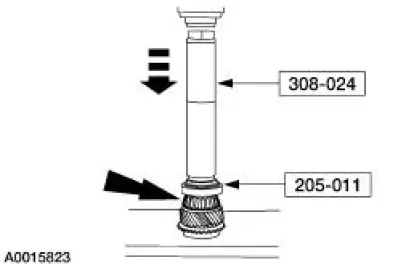
5. Install the input shaft pocket bearing, the washer, input shaft bearing and the third/fourth synchronizer blocking ring.
- Lubricate the bearing and bearing race with petroleum jelly.
 Transmission (Disassembly)
Transmission (Disassembly)
Special Tool(s)
Remover, Mainshaft Bearing
308-058 (T77J-7025-H)
Screw, Bearing Removal tube
308-092 (T84T-7025-B)
Holding Fixture, Transmission
307-003 (T57L- ...
 Output Shaft
Output Shaft
Special Tool(s)
Remover, Drive Pinion Bearing
Cone
205-D002 (D79L-4621-A) or
equivalent
Installer, Drive Pinion Bearing
Cone
205-011 (T57L-4621-B)
...
Other materials:
Horn (Diagnosis and Testing)
Refer to Wiring Diagrams Cell 44 , Horns/Cigar Lighter for schematic
and connector information.
Special Tool(s)
73 Digital Multimeter or
equivalent
105-R0051
Inspection and Verification
1. Verify the customer concern by operating the h ...
Removal
All vehicles
WARNING: To prevent glass splinters from entering eyes or
cutting hands, wear safety
glasses and heavy gloves when cutting glass from the vehicle.
1. Remove the RH and LH windshield side garnish mouldings.
If equipped with a convert ...
Fuel Tank And Lines (Description and Operation)
WARNING: Do not smoke, carry lighted tobacco or an open flame of any
type when
working on or near any fuel-related component. Highly flammable mixtures are
always present
and may be ignited, possibly resulting in personal injury.
The vehicle utilizes a retur ...
