Ford Mustang (1999-2004) Service Manual: Chuckle
Chuckle that occurs on the coast driving phase is usually caused by excessive clearance between the differential gear hub and the differential case bore.
Damage to a gear tooth on the coast side can cause a noise identical to a chuckle. A very small tooth nick or ridge on the edge of a tooth can cause the noise.
Clean the gear tooth nick or ridge with a small grinding wheel. If the damaged area is larger than 3.2 mm (1/8 inch), install a new gearset.
To check the ring gear and pinion, remove as much lubricant as possible from the gears with clean solvent. Wipe the gears dry or blow them dry with compressed air. Look for scored or damaged teeth.
Also look for cracks or other damage.
If either gear is scored or damaged badly, install a new ring gear and pinion.
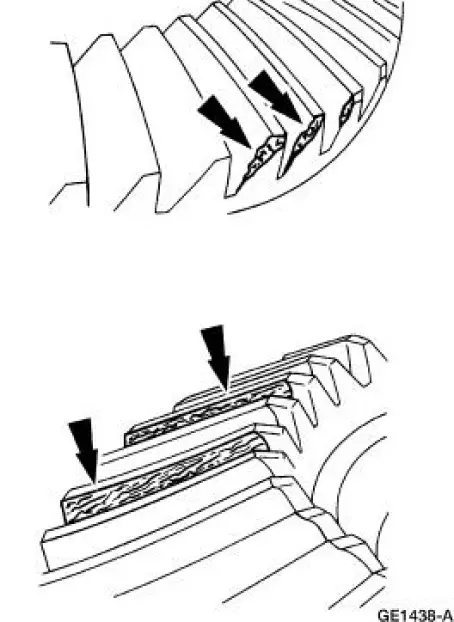
If metal has broken loose, the axle housing must be cleaned to remove particles that will cause damage. At this time, any other new parts in the axle housing must also be installed, if necessary.
 Bearing Whine
Bearing Whine
Bearing whine is a high-pitched sound similar to a whistle. It is usually
caused by worn/damaged
pinion bearings, which are operating at driveshaft speed. Bearing noise occurs
at all driving speeds. ...
 Knock
Knock
Knock, which can occur on all driving phases, has several causes including
damaged teeth or gearset.
In most cases, one of the following conditions will occur:
1. A gear tooth damaged on the drive s ...
Other materials:
Hydro-Boost Bleeding
1. NOTE: The Hydro-Boost power brake booster (2B560) is generally
self-bleeding, and the
following procedure will normally bleed the air from the power brake booster.
Normal operation
of the vehicle will further remove any additional trapped air.
Fill the p ...
Wheel Hub or Axle Flange Face Runout
NOTE: If the axle shaft assembly is removed, check runout of the shaft
itself. The forged (unmachined)
part of the shaft is allowed to have as much as 3.0 mm (0.120 inch) runout. This
alone will not cause a
vibration condition.
1. Position the special tool ...
Oil Level Indicator and Tube
Removal and Installation
1. Remove the oil level indicator tube (6754).
Remove the bolt.
Remove the oil level indicator tube.
Remove and discard the oil level indicator tube O-ring.
2. To install, reverse the removal procedure.
...
