Ford Mustang (1999-2004) Service Manual: Powertrain Control Module (PCM)
Removal
1. Disconnect the battery ground cable. For additional information, refer to Section.
2. Remove the RH front door scuff plate.
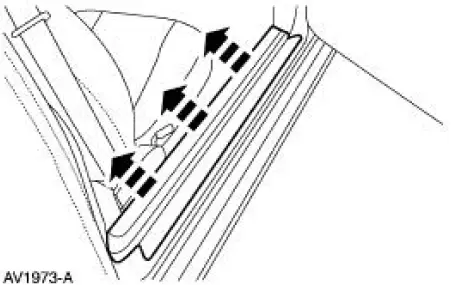
3. Remove the RH cowl side trim panel.
- Remove the pin-type retainer.
- Remove the panel.
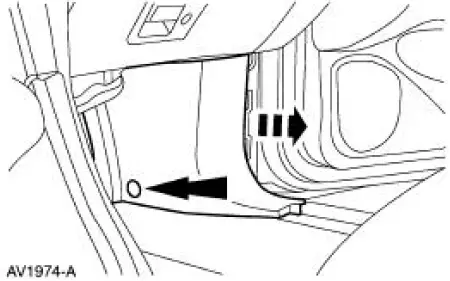
4. Disconnect the connectors and position them aside.
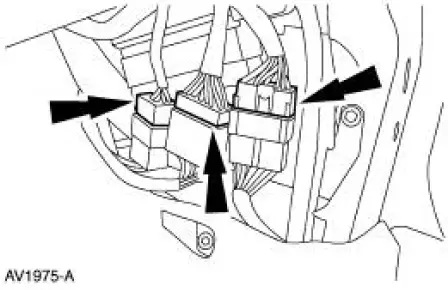
5. Remove the bolts and the bracket.
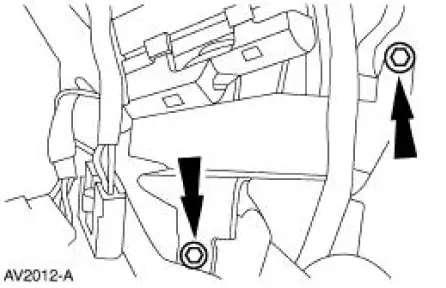
6. Loosen the bolt and remove the connector.
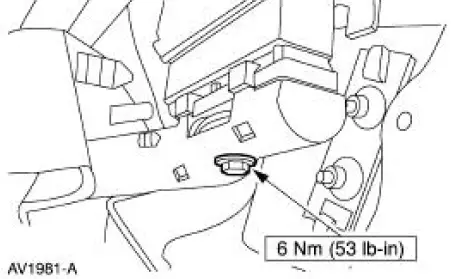
7. Remove the bolt and the powertrain control module (PCM).
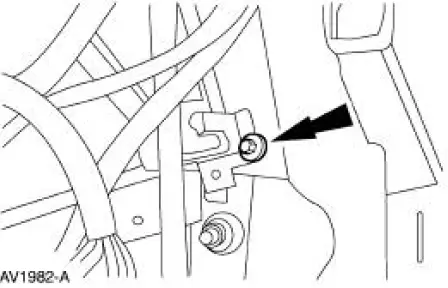
Installation
1. To install, reverse the removal procedure.
 Crankshaft Position (CKP) Sensor - 4.6L
Crankshaft Position (CKP) Sensor - 4.6L
Removal
1. Disconnect the battery ground cable. For additional information,
refer to Section.
2. Remove the A/C compressor. For additional information, refer to
Section.
3. Remove the cr ...
 Throttle Position (TP) Sensor
Throttle Position (TP) Sensor
Removal
NOTE: The 3.8L engine is shown; the 4.6L (2V) is similar.
1. Disconnect the battery ground cable. For additional information,
refer to Section.
2. Remove the throttle position (TP) s ...
Other materials:
Installation
1. Clean the A/C disc and field coil and pulley mounting surfaces.
2. CAUTION: Do not use air tools. The A/C clutch field coil can be easily
damaged.
Install the A/C clutch field coil.
1. Place the A/C clutch field coil on the A/C compressor with the A/C
...
Cylinder Heads (Installation)
Special Tool(s)
Installer, Crankshaft Vibration
Damper
303-102 (T74P-6316-B)
Installer, Front Cover Oil Seal
303-335 (T88T-6701-A)
Holding Tool, Crankshaft
303-448 (T93P-6303-A)
Spreader Bar
303-D089 (D9 ...
Accessories
For a complete listing of the accessories that are available for your
vehicle, please contact an authorized dealer or visit our online store at
Accessories.Ford.com (United States only).
Ford Custom Accessories are available for your vehicle through an
author ...
