Ford Mustang (2005-2014) Owners Manual: Troubleshooting
Your SYNC system is easy to use. However, should questions arise, see the tables below.
Use the website at any time to check your phoneŌĆÖs compatibility, register your account and set preferences as well as access a customer representative via an online chat (during certain hours).
Visit www.SYNCMyRide.com, www.SYNCMyRide.ca or www.syncmaroute.ca for more information.
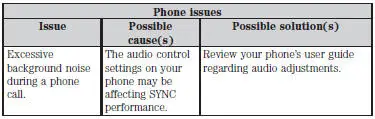
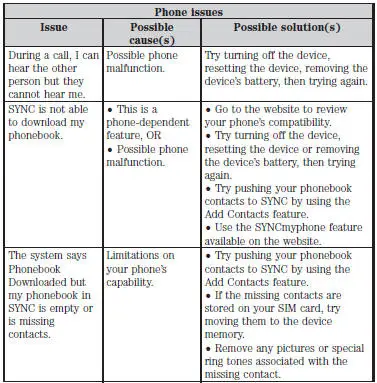
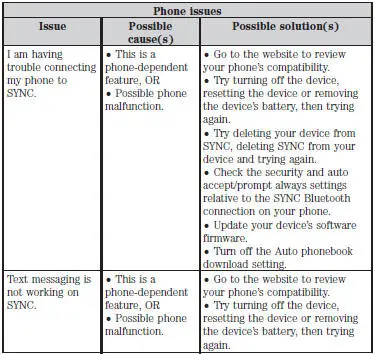
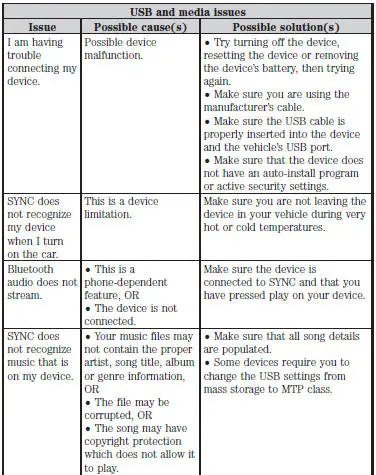

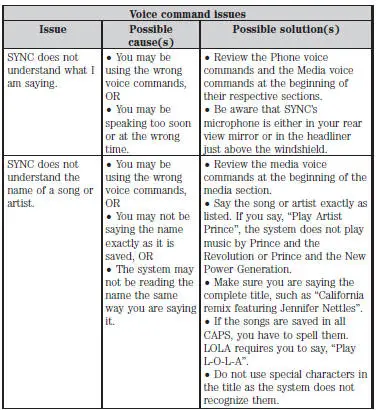
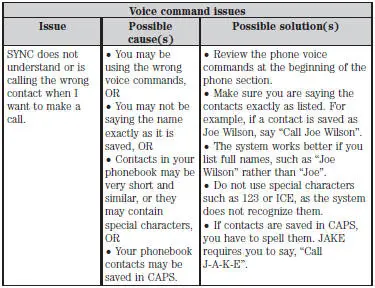
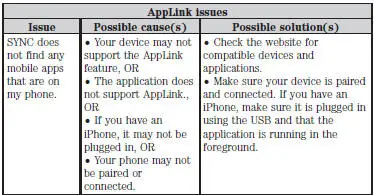
 Using sync with your media player
Using sync with your media player
You can access and play music from your digital music player over
the vehicleŌĆÖs speaker system using the systemŌĆÖs media menu or voice
commands. You can also sort and play your music by specific ca ...
Other materials:
Axle Assembly
Removal and Installation
1. CAUTION: The vehicle must be on level ground and at curb height.
Mark the rear shock absorbers relative to their protective sleeve.
During installation, raise the suspension to this reference mark before
tightening the
suspens ...
Engine (Disassembly)
Special Tool(s)
Service Set, Camshaft
303-017 (T65L-6250-A)
Remover, Crankshaft Vibration
Damper
303-009 (T58P-6316-D)
Lifting Bracket Set, Engine
303-D095 (D94L-6001-A) or
equivalent
Remover, Power Stee ...
Starting System (Description and Operation)
Starter Motor
The starter motor is a 12-volt unit that has the starter solenoid mounted on
the drive end housing and
functions as follows:
The current flows through the solenoid energizing coil until the
solenoid plunger is at the end of
its travel.
The ...

