Ford Mustang (1999-2004) Service Manual: Audio Unit
Torque Specifications
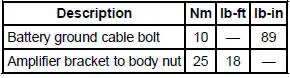
Audio System
The Mustang is available with the following audio systems:
- M100 CD AM/FM
- CDX6-AM/FM with six CD in-dash
- MP3 single CD AM/FM (optional)
The M100 system is equipped with four premium speakers. The CDX6 six disc changer audio unit comes with the Mach 460 or Mach 1000 systems and speed-sensitive volume control. The Mach 460 system consists of eight speakers and two subwoofer amplifiers. The Mach 1000 option adds two additional subwoofers and four additional amplifiers located in the luggage compartment.
Refer to the owner literature for complete audio system operating controls and functions.
- Audio Unit (Removal and Installation)
- Subwoofer Amplifier - Convertible
- Subwoofer Amplifier - Mach 1000
 Entertainment System - General Information
Entertainment System - General Information
Audio System (Diagnosis and Testing)
Refer to Wiring Diagrams Cell 130 , Radio for schematic and connector
information.
Special Tool(s)
73III Automotive Meter
105-R0057 or equivalent ...
 Audio Unit (Removal and Installation)
Audio Unit (Removal and Installation)
Removal and Installation
1. Remove the instrument panel center finish panel. For additional
information, refer to Section
2. Remove the audio unit.
1. Remove the screws.
2. Disconnect ...
Other materials:
Subwoofer Amplifier - Mach 1000
Removal and Installation
1. Remove the subwoofer assembly.
1. Remove the two attaching nuts.
2. Remove the screw.
3. Disconnect the electrical connectors.
2. Remove the subwoofer amplifiers.
Remove the bracket-to-body attaching nuts. ...
Installation
All vehicles
1. Using the special tools, install the crankshaft rear oil seal.
Lubricate the oil seal using clean engine oil.
2. Using the special tool, install the crankshaft oil slinger.
Manual transmission vehicles
3. Install the flywheel. For additi ...
Transporting the vehicle
If you need to have your vehicle towed, contact a professional towing
service or, if you are a member of a roadside assistance program, your
roadside assistance service provider.
We recommend the use of a wheel lift and dollies or flatbed equipment
to tow yo ...
