Ford Mustang (1999-2004) Service Manual: Front Bumper Cover
Removal and Installation
NOTE: Mustang shown, GT and Cobra similar.
1. Remove the pin-type retainers and the radiator upper sight shield.
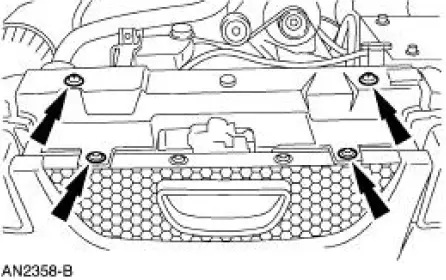
2. Remove the two pin-type retainers (one each side).
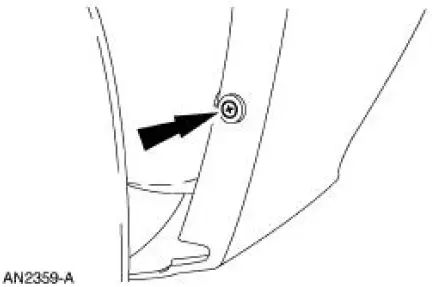
3. Remove the four front bumper cover nuts (two each side).
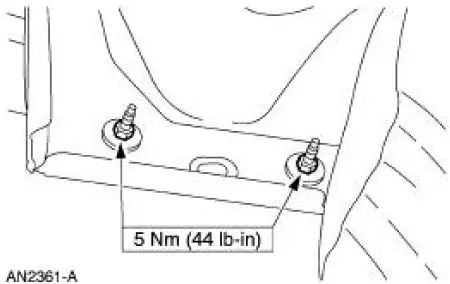
4. Remove the lower bumper cover pin-type retainers.
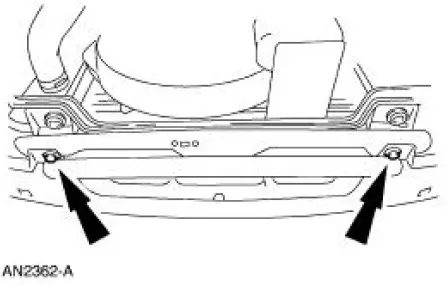
5. Remove the four headlamp mounting clips.
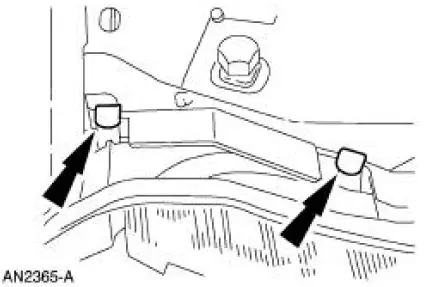
6. Disconnect the parking lamp and the headlamp electrical connectors (two each) and remove the two headlamps.
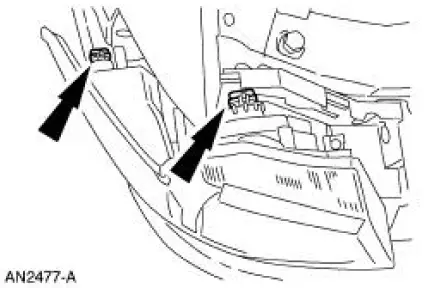
7. Remove the pin-type retainers.
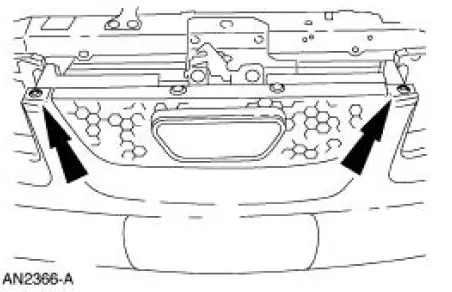
8. If equipped, remove the pin-type retainers.
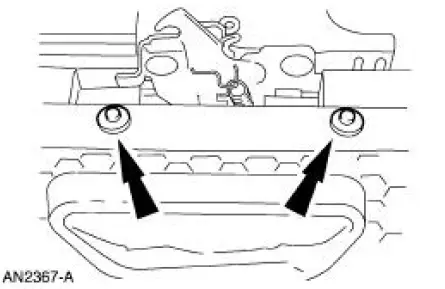
9. If equipped, disconnect the fog lamp electrical connectors.
10. Lift up on the tabs and remove the front bumper cover.
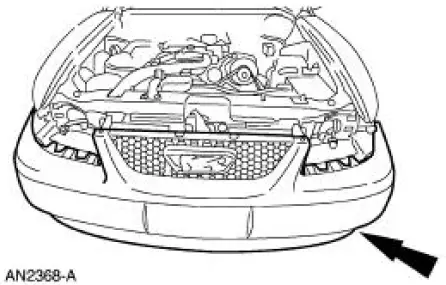
11. To install, reverse the removal procedure.
 Bumpers
Bumpers
Torque Specifications
Bumpers
CAUTION: Never apply excessive heat to the bumper cover surface. Heat
could cause
distortion of the bumper cover.
The bumper systems consist of the following components ...
 Rear Bumper Cover
Rear Bumper Cover
Removal and Installation
1. Remove the luggage compartment trim panel covers.
2. Remove the seven rear bumper cover nuts.
3. Remove the fuel drain hose.
4. Remove the four bumper cover screws (tw ...
Other materials:
Removal
WARNING: Always wear safety glasses when repairing an air bag
supplemental restraint
system (SRS) vehicle and when handling an air bag module. This will
reduce the risk of injury
in the event of an accidental deployment.
WARNING: Carry a live air ...
Removal
CAUTION: Suspension fasteners are critical parts because they affect
performance of vital
components and systems and their failure can result in major service expense. A
new part with
the same part number must be installed if installation becomes necessary. ...
Piston
Special Tool(s)
Piston Pin Tool or equivalent
303-D034 (D81L-6135-A)
Material
Item
Specification
SAE 5W-20 Premium Synthetic
Blend Motor Oil
XO-5W20-QSP or equivalent
WSS-M2C153-
H
Disassembly
1. Using the special tool, ...
