Ford Mustang (1999-2004) Service Manual: Input Shaft and Bearing
Special Tool(s)
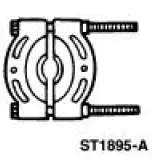 |
Remover, Driver Pinion Bearing Cone 205-D002 (D79L-4621-A) or equivalent |
 |
Installer, Drive Pinion Bearing Cone 205-011 (T57L-4621-B) |
 |
Remover/Installer, Bearing Tube 308-024 (T75L-7025-B) |
Disassembly and Assembly
1. Disassemble the input shaft.
1. Remove the third/fourth synchronizer blocking ring.
2. Remove the input shaft thrust washer.
3. Remove the input shaft thrust bearing.
4. Remove the input shaft pocket bearing.
- Inspect all components for wear or damage. Install new components as necessary.
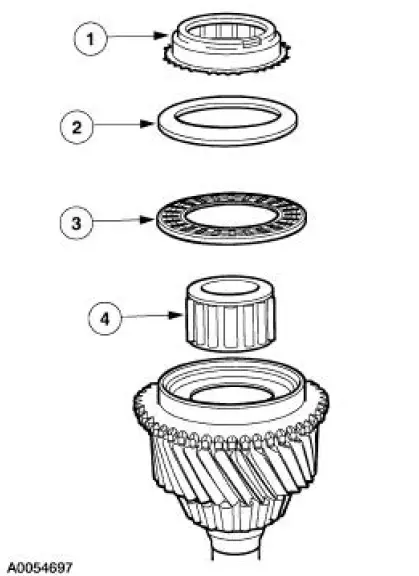
2. Using the special tool and a press, remove the input shaft front bearing assembly. Discard the bearing.
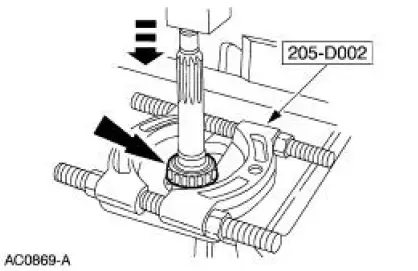
3. Inspect the input shaft and bearings for wear or damage. Install new components as necessary.
4. Using the special tools and a press, install the new input shaft front bearing.
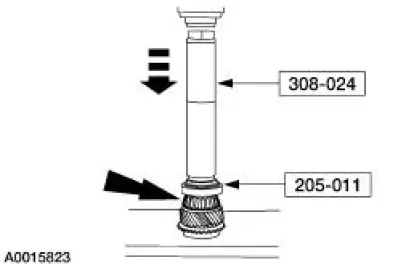
5. Install the input shaft pocket bearing, the washer, input shaft bearing and the third/fourth synchronizer blocking ring.
- Lubricate the bearing and bearing race with petroleum jelly.
 Transmission (Disassembly)
Transmission (Disassembly)
Special Tool(s)
Remover, Mainshaft Bearing
308-058 (T77J-7025-H)
Screw, Bearing Removal tube
308-092 (T84T-7025-B)
Holding Fixture, Transmission
307-003 (T57L- ...
 Output Shaft
Output Shaft
Special Tool(s)
Remover, Drive Pinion Bearing
Cone
205-D002 (D79L-4621-A) or
equivalent
Installer, Drive Pinion Bearing
Cone
205-011 (T57L-4621-B)
...
Other materials:
Lamp Switch - Headlamp
Removal
1. Disconnect the battery ground cable.
2. Remove the headlamp switch knob.
1. Pull the headlamp switch knob out.
2. Insert a thin tool into the slot, pull and remove the headlamp switch
knob.
3. Remove the instrument panel cluster fin ...
Door - Air Inlet Duct
Removal
1. Remove the evaporator core housing. For additional information, refer to
Section.
2. Disconnect the vacuum line.
3. Remove the screws and remove the duct.
Installation
1. To install, reverse the removal procedure.
...
System menu features
Your system offers many menu features, such as allowing you to adjust
the touchscreen brightness, time and language, feedback and system
settings. You can access these options by pressing the MENU hard
button.
...
