Ford Mustang (1999-2004) Service Manual: Lock Cylinder - Luggage Compartment Lid
Removal
1. NOTE: Individual lock cylinders are repaired by discarding the inoperative cylinder and building a new lock cylinder using the appropriate lock repair package. The lock repair package includes a detailed instruction sheet to build the new lock cylinder to the current key code of the vehicle.
Disconnect the luggage compartment lid lock actuator (432A38) cable.
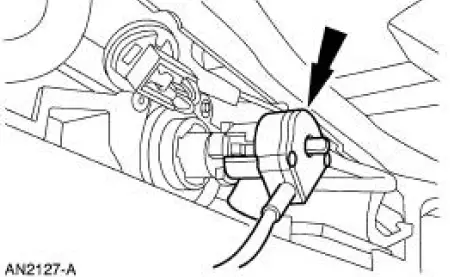
2. Remove the luggage compartment lid lock cylinder (43262).
1. Remove the rivet.
2. Rotate the lock cylinder counterclockwise to remove.

Installation
1. To install, reverse the removal procedure.
Push Button Rod -Door
Removal
1. Remove the door trim panel (23942). For additional information, refer to Section.
2. Release the push button rod by opening the clip.
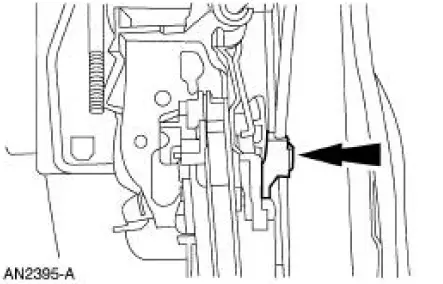
Installation
1. To install, reverse the removal procedure.
 Lock Cylinder - Door
Lock Cylinder - Door
Removal
1. NOTE: Individual lock cylinders are repaired by discarding the
inoperative cylinder and building
a new lock cylinder using the appropriate lock repair package. The lock
repair pac ...
 Actuator - Door Lock
Actuator - Door Lock
Removal
1. Remove the door trim panel (23942). For additional information,
refer to Section.
2. Remove the door latch (21812). For additional information, refer to
Latch-Door .
3. Remove ...
Other materials:
Engine Component View
Cylinder Heads and Valve Train Components
Engine Front Cover Components
Engine Components
Cylinder Block and Lower End Components
Engine (DIAGNOSIS AND TESTING)
Refer to Section for basic mechanical concerns or refer ...
Removal
WARNING: Always wear safety glasses when repairing an air bag
supplemental restraint
system (SRS) vehicle and when handling an air bag module. This will
reduce the risk of injury
in the event of an accidental deployment.
WARNING: Carry a live air ...
Inspection and Verification
1. Verify the customer concern.
2. Visually inspect for obvious signs of electrical damage.
Visual Inspection Chart
Electrical
Central junction box (CJB) Fuse 31 (5A)
Damaged wiring harness
Loose or corroded connections
...
