Ford Mustang (1999-2004) Service Manual: Brake Booster - Vacuum (Removal and Installation)
Removal
1. Disconnect the battery ground cable (14301).
2. Remove the air cleaner housing.
3. Remove the brake master cylinder nuts.
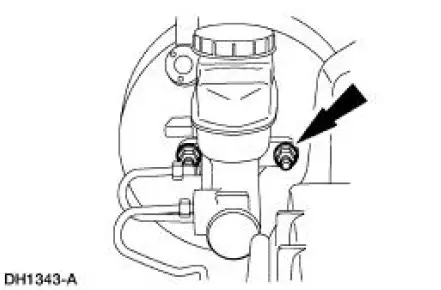
4. Position the brake master cylinder (2140) aside.
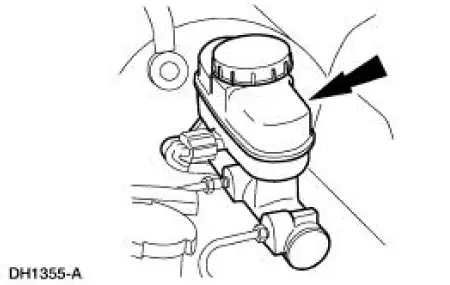
5. With the engine off, depress the brake pedal (2455) several times to discharge the accumulator.
Disconnect the booster vacuum hose.
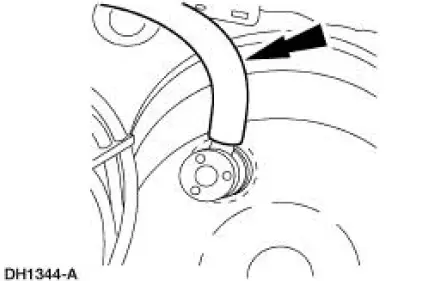
6. Remove the stoplight switch self-locking pin.
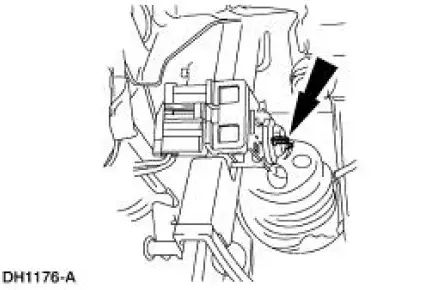
7. Remove the stoplight switch (13480) and the brake booster push rod from the brake pedal pin.
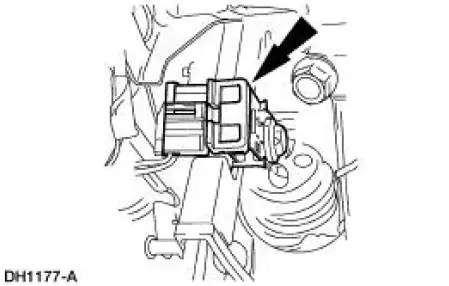
8. Remove the power brake booster nuts.
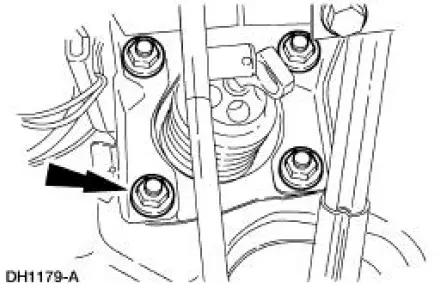
9. Remove the power brake booster (2005).
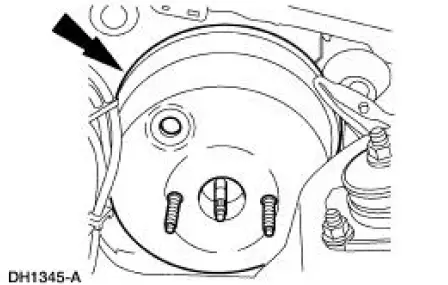
Installation
1. Follow the removal procedure in reverse order.
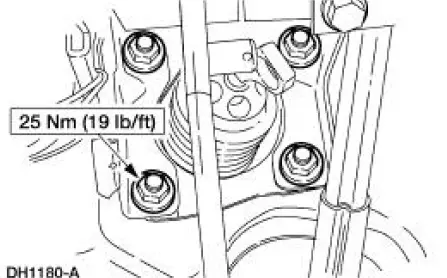
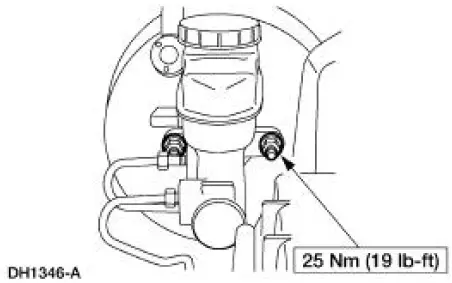
 Hydro-Boost Bleeding
Hydro-Boost Bleeding
1. NOTE: The Hydro-Boost power brake booster (2B560) is generally
self-bleeding, and the
following procedure will normally bleed the air from the power brake booster.
Normal operation
of the vehicle ...
 Brake Booster - Hydro-Boost (Removal and Installation)
Brake Booster - Hydro-Boost (Removal and Installation)
Special Tool(s)
Installer Set, Teflon Seal
211-D027 (D90P-3517-A) or
equivalent
Removal
WARNING: The power brake booster should not be carried by the
accumulator, nor
should it e ...
Other materials:
Exhaust Manifold to Exhaust Gas Recirculation (EGR)
Valve Tube - Mach I
Removal
1. Remove the air intake scoop. For additional information, refer to
Section.
2. Disconnect the exhaust gas recirculation (EGR) tube from the EGR valve.
3. With the vehicle in NEUTRAL, position it on a hoist.
4. Disconnect the EGR tube from th ...
Valve Springs
Special Tool(s)
Compressor, Valve Spring
303-163 (T81P-6513-A)
Material
Removal
1. Remove the LH and the RH valve covers. For additional information,
refer to Valve Cover-LH
and Valve Cover RH in this section.
2. Rotate the crankshaft un ...
Climate Control System (Diagnosis and Testing)
Refer to Wiring Diagrams Cell 54 , Air Conditioner/Heater for schematic
and connector information.
Special Tool(s)
Connector, Refrigerant
Pressure Line
412-093 (T94P-19623-E)
Set, A/C Fittings
412-DS028 (014-00333, D93L-
19703 ...
