Ford Mustang (1999-2004) Service Manual: Lumbar Control Switch
Removal and Installation
All vehicles
1. Remove the front seat. For additional information, refer to Seat-Front Power in this section.
Vehicles with standard power lumbar
2. Pull to remove the lumbar control switch (14C715).
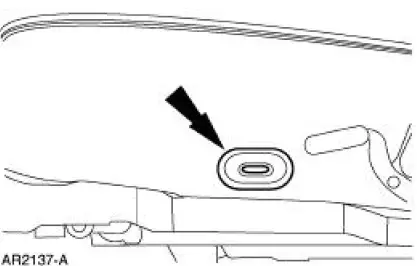
3. Disconnect the power lumbar support air hoses.
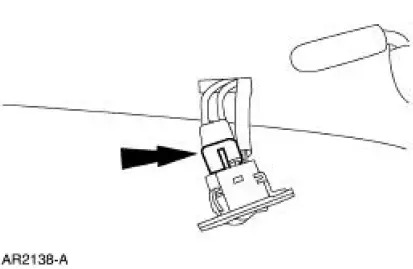
4. Disconnect the lumbar seat control switch electrical connector.
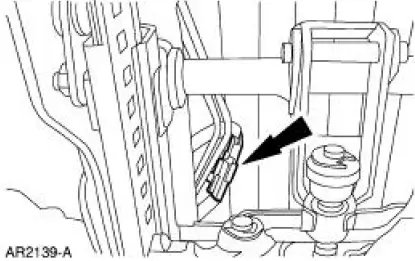
5. Remove the lumbar seat control switch.
Vehicles with power bolster and lumbar
6. Remove the two screws for the power bolster and lumbar switch bezel.
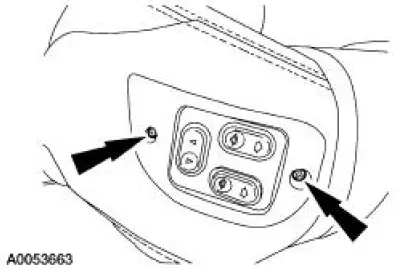
7. Disconnect the power lumbar switch and the bolster switches.
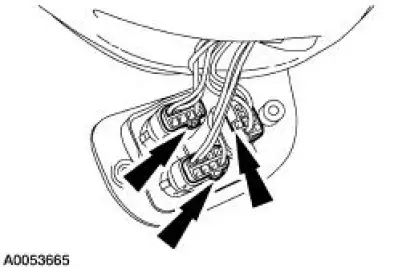
8. Pinch the release tabs on the affected switch and push the switch through the bezel.

All vehicles
9. To install, reverse the removal procedure.
 Switch - Seat Regulator Control
Switch - Seat Regulator Control
Removal and Installation
1. Disconnect the battery. For additional information, refer to Section.
2. Remove the screws and position the seat regulator control switch aside.
3. Disconnect the elec ...
 Front Seat Backrest
Front Seat Backrest
Removal and Installation
All vehicles
1. Remove the seat. For additional information, refer to Seat-Front Power
in this section.
2. Remove the front seat backrest latch. For additional informati ...
Other materials:
Steering Column Switches
Torque Specifications
Steering Column Switches (DESCRIPTION AND OPERATION)
The steering column switches system consists of the following components:
multifunction switch (13K359)
key release button (manual transmission only) (3F527)
ignition switch (11572 ...
Transmission Fluid Cooler Tubes
Removal
1. Disconnect the battery cables.
2. Raise and support the vehicle. For additional information, refer to Section.
3. Remove the nuts.
4. Remove the fluid cooler tube bracket at the engine.
5. NOTE: Use a backup wrench to hold the case fitting sec ...
Installation
1. Install the spring.
1. Position the spring and spring insulator in the front suspension lower
control arm.
2. Swing the arm into the fender well.
2. Position a jack stand under the front suspension lower control arm inboard
of the spring seat
and r ...
