Ford Mustang (1999-2004) Service Manual: Module - Passive Anti-Theft Transceiver
Removal
1. CAUTION: Electronic modules are sensitive to electrical charges. If exposed to these charges, damage may result.
Disconnect the battery ground cable (14301).
2. Remove the ignition switch lock cylinder (11582).
1. Insert the ignition key into the ignition switch lock cylinder and turn to the RUN position.
2. Insert a punch in the access hole of the steering column and press the release tab while pushing out the ignition switch lock cylinder.
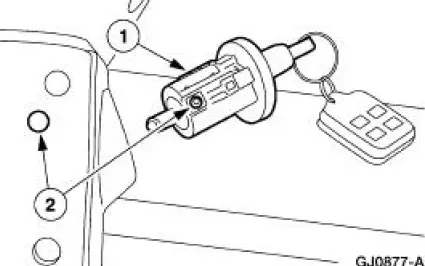
3. Unscrew the tilt wheel handle and shank and remove.
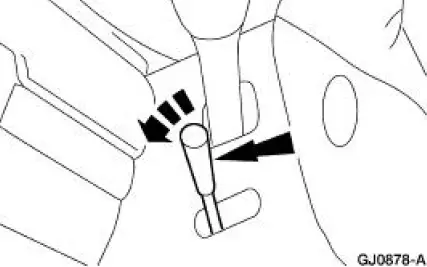
4. Remove the instrument panel steering column opening cover.
1. Remove the screws.
2. Remove the LH instrument panel steering column opening cover.
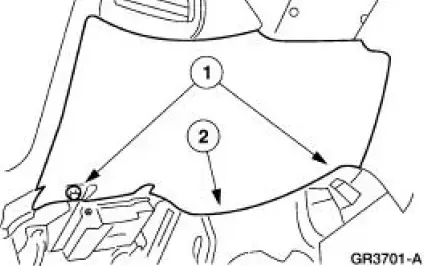
5. NOTE: The steering wheel has been removed for clarity.
Remove the upper and lower steering column shrouds.
1. Remove the screws.
2. Remove the lower steering column shroud.
3. Remove the upper steering column shroud.
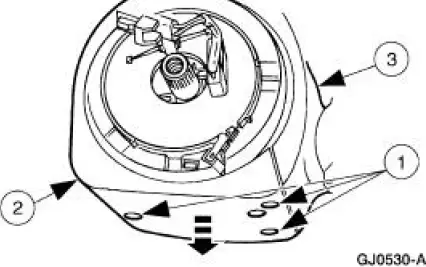
6. Remove the instrument panel steering column opening cover reinforcement.
1. Remove the bolts.
2. Remove the instrument panel steering column opening cover reinforcement.
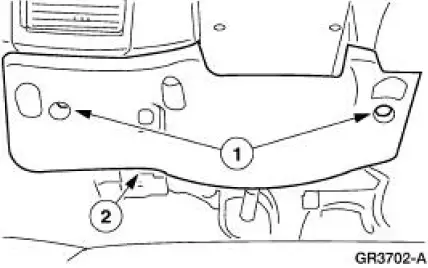
7. NOTE: The steering wheel has been removed for clarity.
Remove the anti-theft transceiver module.
1. Remove the screw from the bottom of the transceiver module.
2. NOTE: Only apply pressure or leverage below the key cylinder lower rib.
Disconnect the electrical connector and remove the module.
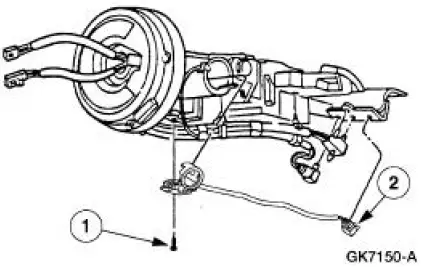
Installation
1. NOTE: When the is battery disconnected and reconnected, some abnormal drive symptoms may occur while the vehicle relearns its adaptive strategy. The vehicle may need to be driven 16 km (10 miles) or more to relearn the strategy.
To install, reverse the removal procedure.
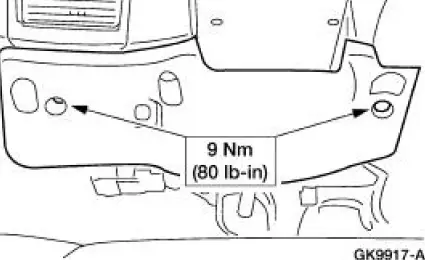
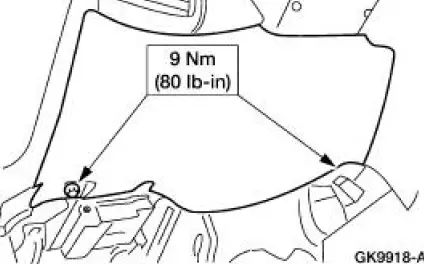
 Security Access - Procedure
Security Access - Procedure
Special Tool(s)
Worldwide
418-F224,
New Generation STAR (NGS)
Tester
418-F052, or equivalent
diagnostic tool
NOTE: The security access procedure is utilized to obtain passive a ...
 Multifunction Electronic Control Modules
Multifunction Electronic Control Modules
Torque Specifications
Module Controlled Functions
The generic electronic module (GEM)(14B205) is the only multifunction
control module on this vehicle.
The GEM controls the following function ...
Other materials:
Heated Window Grid Wire Repair
Material
Item
Specification
Dark Walnut Metallic Acrylic
Lacquer Touch-up Paint
ALBZ-19500-5858A or
equivalent
ESR-M2-P100-
C
Rear Window Defroster Repair
D8AZ-19562-AA or equivalent
WSB-M4J58-B
1. NOTE: A single break or an ...
Using voice recognition
This system helps you control many features using voice commands.
This allows you to keep your hands on the wheel and focus on what is in
front of you.
Initiating a Voice Session
Push the voice icon; a tone sounds and Listening appears in the
display. Say an ...
Driveshaft (Removal and Installation)
Material
Item
Specification
Threadlock and
Sealer
E0AZ-19554-AA
WSK-M2G351-A5 (type
II)
Removal and Installation
1. Raise and support the vehicle.
2. Carry out the following:
1. Place an index mark on the rear axle pinion flange and ...
